
The Fast & Easy Way to work with Revit for Interior Designers
Gain Efficiency through the BIM process using Revit, create Plans, Elevations, Schedules, and 3D images simultaneously
-

Design
Mastering Every Detail from Concept to As Built
-

Documentation
Efficient Workflows: master consistency with Revit
-

Presentation
Create Mood Boards, Concept Images Sheets, 3D Rendered Images inside Revit
Watch the Course Structure
THIS IS A LIMITED TIME OFFER ONLY FOR THE PRE-LAUNCH STUDENTS, SECURE YOUR SPOT NOW!
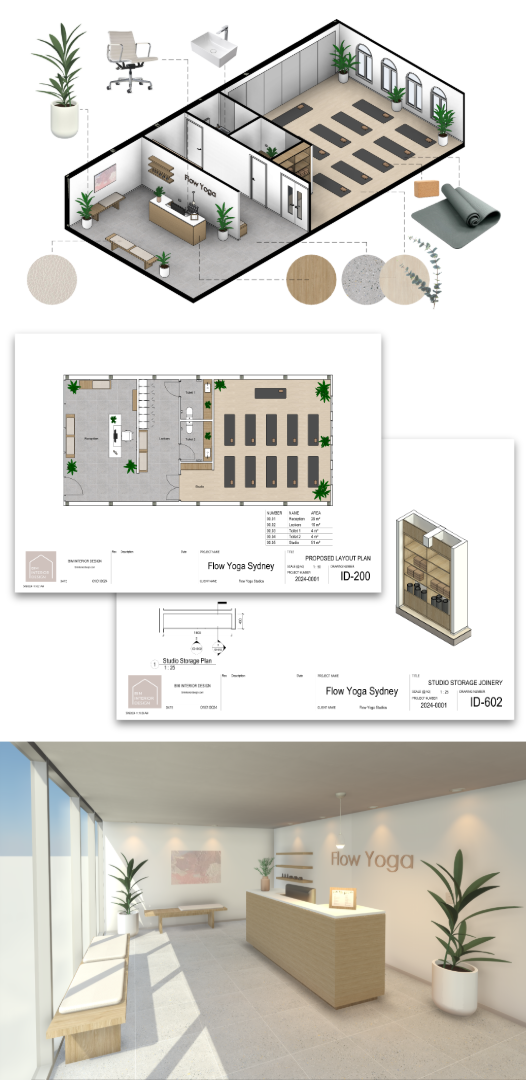
Optimise Your Design Workflow,Gain Efficiency, andAchieve Work-Life Balance!
Are you an interior designer looking to elevate your skills and stay ahead in the industry?
Master Revit to streamline your workflow, impress clients, and achieve your career goals.
Revit for Interior Design – Presentation & Documentation Course will help you work more efficiently on your projects, giving you more career opportunities, more free time, and improving your work-life balance.
Our Exclusive BIM Interior Design Template is included, so you can start designing straight away because we did all the necessary setup for you.
It's an 100% online course, so you can learn wherever and whenever you want, in the comfort of your house, at your lunch break, or whenever you have some spare minutes.
With our training tailored for Interior Design Projects you can do it too!
-

-
Exclusive BIM Interior Design Revit Template
Exclusive downloadable BIM Interior Design Template, save time with our professionally designed Revit Template.
A full set of Sheets, Schedules, Families, Material Library, and more, ready for you to see results immediately.
Create stunning realistic rendered images with one click using the Template Setups, print a package ready for delivery, and model using the Template Content before you even know how to create Materials or download a Family.
The Course Project: Yoga Studio
This is a Project Based Course, this means you'll be learning while you build your own Revit model.
This means it won't take you years of experience to get these results here, because with our System and Template you'll be able to create Plans, Elevations, realistic 3D renders, just like these you're seeing here, as soon as you finish the course.
Gain hands-on experience with a project that mimic real-life design challenges, ensuring you can apply your skills immediately in real world projects once you finish the course.
-

-
Model and Document Joinery in Revit
Learn step by step how to create and document custom joinery (cabinetry / millwork / casework...) in Revit.
You’ll learn how to model, add materials, dimensions, and finish codes, a rendered 3d view, all ready to be sent for manufacturing.
-
Extract your Schedules from Revit
Learn how to work with Doors and Windows Schedule, Finishes Schedule, and FF&E schedule (furniture, fixtures, and equipment schedule) directly inside Revit.
No more inconsistency, no more double work ever again.
-

-

-
Revit Material Library
Enhance your designs with our curated Material Library set to be used in Plans, Elevations, 3D rendered views, and Finishes Schedules.
-
Revit Family Library
Start designing straight away with our Family Library included inside the BIM Interior Design Template.
Wall types, doors, windows, floors, ceilings, and more...
-

Course Curriculum
(19 Modules, 3 Specific Masterclasses, 3 Bonus Masterclasses - Limited Time )
-

Module 01
Welcome
-

Module 02
Introduction
-

Module 03
Getting Started with Revit
-

Module 04
Cover Sheet
-

Module 05
General Notes Sheet
-

Module 06
Concept Images Sheet
-

Module 07
Mood Board Sheet
-

Module 08
Existing Conditions Plan Sheet
-

Module 09
Proposed Layout Plan Sheet
-

Module 10
Reflected Ceiling Plan Sheet
-

Module 11
Elevations & Sections Sheet
-

Module 12
Finishes Plan Sheet
-

Module 13
Furniture & Equipment Plan Sheet
-

Module 14
Joinery & Details Plan Sheet
-

Module 15
Partition Plan Sheet
-

Module 16
Power & Data Plan Sheet
-

Module 17
Details Sheet
-

Module 18
Joinery Details Sheet
-

Module 19
Doors And Windows Details
Specific Masterclasses
-

Masterclass Joinery Documentation in Revit
Learn step by step how to create and document custom joinery (cabinetry / millwork / casework...) in Revit.
You’ll learn how to model, add materials, dimensions, and finish codes, and also how to create a rendered 3d view.
-

Masterclass Schedules in Revit
In this Masterclass you’ll learn how to work with Doors and Windows Schedule, Finishes Schedule, and FF&E schedule (furniture, fixtures, and equipment schedule).
-

Masterclass Rendering Images in Revit
You’ll learn, the Fast & Easy Way, how to create realistic 3D renderings to elevate your design presentations.
Bonus Masterclasses (Limited Time)
-

Masterclass Walkthrough Videos in Revit
-

Masterclass Renovation in Revit
-

Masterclass Design Options in Revit
What's Included in this Special Offer?
- 19 Modules "Revit for Interior Design - Presentation & Documentation Course"
- Exclusive BIM Interior Design Revit Template
- 1 year access to the video lessons, secure your spot now and learn later
- Lifetime access to the BIM Interior Design Revit Template downloaded during the course and all the content inside
- 100% Online video lessons, learn at your own time and pace
- Masterclass - Joinery Documentation in Revit
- Masterclass - Schedules in Revit
- Masterclass - Rendering Images in Revit
- Revit Family Library (Basic Pack)
- Revit Material Library (Basic Pack)
- Facebook Group Learning Community
- Complete Package Portfolio (Revit Sheet Set)
- Certificate of Completion
- Learning Support (1:1 Email support, Private Facebook group)
- Bonus 1: Walkthrough Videos in Revit Masterclass (Limited Time)
- Bonus 2: Renovation Documentation in Revit Masterclass (Limited Time)
- Bonus 3: Design Options in Revit Masterclass (Limited Time)
THIS IS A LIMITED TIME OFFER ONLY FOR THE PRE-LAUNCH STUDENTS, SECURE YOUR SPOT NOW!
-

-
Your Instructor & Founder
Raquel Wobeto | Architect | BIM Specialist
I'm an Architect & BIM Specialist (Autodesk Certified Professional) with over 7 years of experience working with Revit on Interior Design projects in Australia.
During my career I've worked in many different roles in the AEC (Architecture, Engineering and Construction) Industry, and my passion for the intersection of Design and Technology led me to specialize in BIM (Revit).
I bring to this course not only my technical proficiency with the software but also insights gained from real-world application in the AEC Industry.
As an educator, I am deeply committed to guiding professionals ensuring they develop the skills necessary to keep up with the market needs.
I'm on a mission to help Interior Designers and Architects gain efficiency through the BIM process using Revit, so they can increase career opportunities and achieve Work-Life balance.
FAQs
Who is this course for?
This Course was tailored made for Interior Designers, Architects, and any professional that wants to gain efficiency on their Interior Design Projects workflow.
How long do I have access?
You have lifetime access to the BIM Interior Design Revit Template downloaded during the course, and all the content inside it, and you have one year of access to the course video lessons.
What version of Revit do I need?
This Course was created using Revit version 2024, so you'll need 2024 version or above to use the Template.
Do I need previous experience?
No, this course is suitable for beginners, but also to experienced professionals that want to get specialized in Interior Design Projects or to streamline their current workflow.
Does this course include a Revit License?
No. However Revit does have a 30 day free trial license, and also if you're a student you can use a free student license (check Autodesk website for current information).
How are the lessons delivered?
The lessons are pre-recorded videos that you can watch at your own pace, however it follows a logical order, hence the content will be released gradually. Once you enroll you'll have acess to Module 01:Welcome, and Module 02: Introduction. New video lessons will be released each week. After 15 days of your enrolment in the course, you'll be able to download the BIM Interior Design Revit Template, and you'll have lifetime access to this downloaded Template. This structured Step-By-Step approach was designed for you to build your skills without feeling overwhelmed or tempted to skip ahead, you'll gain a solid foundation before diving into more advanced topics.
Do I have support during the course?
Yes. You'll have access to the Students Facebook Group, also if you need you can contact us by email.
Subscribe to our emails
Be the first to know about new collections and exclusive offers.






































